|
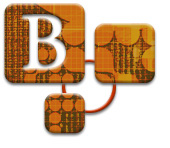 Topic
B4.3: Management Strategies - Course Files Topic
B4.3: Management Strategies - Course Files
Addressing Software Requirements
Develop a file labeling system and a
text labeling system for students to use when submitting their work.
No matter which electronic methods
your students use to submit work, a file labeling system helps you
to identify/sort/prioritize their work. Have them label each file with
(at least) their last name and assignment. Provide examples for labeling
files, such as smith_econ111termpaper.rtf,
or jones_eng200assign1.rtf. Have
them submit a test file early in the course so you can spot and correct
any problems.
Strategy:
Require students to save document files in
Rich Text Format (.rtf) before submitting work. This will enable
you to open their files using any word processing program in any
version on either a Mac or PC platform.
A text labeling system is used to label pages within the
file. This is important when printing/faxing/copying assignments because
pages can become separated, mislaid or mixed with someone else's work.
Before students save their work to file, have them label
each page of the work in a header with:
- The course name and/or number
- The student's name
- The nature of the work
- The specific page number and total page numbers
Examples: Psyc315 McMahon Econ509 Analysis Paper
Case Study-Page 5 of 10 Ashcraft Page 13 of 20
However you design your file and text labeling systems, be
consistent. Use the same methods of identification for all student
work.
 
TOP
|