|
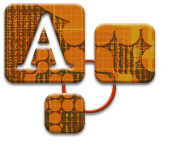 Topic
A10.4: Creating An Effective Online Syllabus Topic
A10.4: Creating An Effective Online Syllabus
B] Navigation Aids
As Palloff and Pratt (2000, p.76) note:
"Most often, a simple course site that is easy to navigate leads
to the most successful experience."
Whichever format(s) or design(s)
you choose, the easier you make it for the student to navigate your
online syllabus, the more effective it will be.
Following are two very simple
and basic tools which you can provide to help students more effectively
navigate your online syllabus. Targets allow students to go directly
to specific sites within the syllabus document rather than have to scroll
continuously. For an example of how this tool works, click
here for a Generic Course Syllabus to open a new window and follow
the instructions below:
1. Click on the "Course Objectives" phrase showing under
the "Course Title."
Notice that it takes you directly to the "Course Objectives"
section of the syllabus.
2. Now, to return to the top of the syllabus: Scroll down the screen
until you come to the "Top of Page" phrase showing to the
right of the screen (opposite "Course Topics")
Click on the "Top of Page" phrase
Notice that it takes you directly back to the top of the syllabus,
no continuous scrolling until you reach the beginning of the document.
3. Practice/play around with
these tools to get an appreciation for how much easier they make it
for students to use your online syllabus.
You can create a target (referred
to as a "bookmark" in Front Page) within any online document,
including the syllabus, regardless of the design(s)/format(s) you decide
to use. To find out how, you can click on Navigational
Aids-Targets.rtf for directions.
 
TOP
|