| |
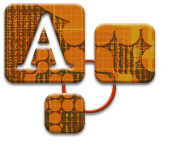 Topic
A10.5: Creating An Effective Online Syllabus Topic
A10.5: Creating An Effective Online Syllabus
Hyperlinks
Hyperlinks are links you create to other web
sites or pages, whether they are to local pages on your own computer
or organizational network, or anywhere on the Internet. Hyperlinks allow
students to connect directly to a site you want them to view. As noted
in the PowerPoint presentation on the Overview of Basic Content [hyperlink
to PowerPoint presentation], many instructors like to provide students
with links to helpful web sites. Often these include sites offering
students useful tips for improving their basic study/writing skills
as well as sites related to the specific course or discipline.
You can find many such sites
on the web or even your own organization's/institution's web pages
and create direct links to these sites from your course web site. Although
these links can be set up anywhere in your course web site (e.g., within
an online reading assignment or exercise, as an attachment to a Discussion
Board dialogue, as a "Favorite Links" page created within
a section of the courseware such as "Student Tools" or "Announcements"),
we will practice setting up a hyperlink within your syllabus.
To find out how, click click to download and view
the file Navigational
Aids-Hyperlinks.rtf.
| Learning
Activity III |
| Now try creating a navigational aid,
either a "target"or a "hyperlink", within your
own syllabus design/format you created in Learning Activity 2. You
can use the directions supplied in the files noted in the above
"Navigational Aids" section of this topic. |
 
TOP
|