|
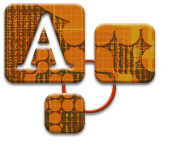 Topic
A10.1: Creating An Effective Online Syllabus Topic
A10.1: Creating An Effective Online Syllabus
Content
The most common mistakes instructors make
in putting together a syllabus, whether for online or onground (face-to-face)
instruction, are (1) not knowing the crucial information actually needed
for the syllabus to be of real use to students and (2) failure to organize
the information in a way which effectively accommodates students' different
learning styles.
Instructors also assume that,
when moving from face-to-face to online instruction, they can simply
"dump" their onground syllabus as is into the course web site
and it will automatically fulfill the needs of the online instruction/student/environment.
There are significant differences
between onground and online teaching, which place greater demands on
the syllabus when used in the online instructional environment. However,
to fully realize and act on these differences, you need to appreciate
some basics about the syllabus itself.
As a result, we will focus on
two issues:
1. Creating an effective syllabus
- Content
2. Adapting your syllabus for
effective use online
a.) Format/Design
b.) Navigation Aids
| Learning
Activity I |
Before you can begin pulling the various
pieces of the previous stations together into an effective online
tool, you need to be aware of the purpose of the syllabus, the
primary elements which form its foundation, and the additional
pieces which complete its principal construction. Then, you can
begin to explore some of the nuances of the online instructional
environment which further affect the informational content of your
syllabus.
Click to download
and view the PowerPoint presentation entitled Overview
of Basic Content.
|
 
TOP
|