|
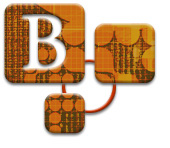 Topic
B3.3: Communicating Online Topic
B3.3: Communicating Online
Part C: General Guidelines
for Effective Communication
Since communication through writing accounts
for most of the interaction in the online class, instructors should
strive to achieve accuracy, clarity, and precision in the way they
relate with their online students. Suggestions for how to improve communication
include:
1. Acknowledge Activity
Provide frequent and predictable acknowledgment of activity, which in turn
reassures students and encourages further participation. Make sure your
students know when they can expect feedback on emails, assignments and
exams. For major assignments and take-home exams, tell students that you’ve
received their work and when they can expect a grade and more detailed
feedback. For example, use the Announcements area to send a message like
the following:
The
due date for Assignment One was yesterday and I have received
assignments from Smith, Jones, Doe, and Appleby. I will grade
the papers during the following week and you can expect your
graded assignment back on Tuesday OR in about a week OR in 7-10
days.
2. Be Aware of Differences
that Affect Electronic Communication
As a Latin proverb professed, “Vera volant, scripta manent,” (words
fly away, but writing stays), written messages carry more weight than oral
exchanges. Therefore, online instructors should be mindful of their students,
whose cultural backgrounds, education level, or age will account largely for
how the message is received. Humor should be used with caution, even with the
use of emoticons. Likewise, feelings of frustration or anger should be dealt
with privately, preferably by telephone or in a face-to-face meeting.
3. Encourage Student-To-Student
Communication
Student-to-student communication needs careful planning and monitoring. Setting
up a “cyber lounge” where students can discuss whatever they wish
often helps to create community by allowing for more informal exchanges. The
online teacher should monitor but not interfere in such communication among
students unless inappropriate language or behavior is observed.
The instructor’s role in more “formal” communication
areas such as the Discussion Board, the chat room and emails is to
provide support, guidance and evaluation. Research indicates that instructors
who are too prescriptive in class discussions will quickly stifle the
discussion because students view the instructor as the “expert” and
will be silent once the perceived authority has expressed an idea or
opinion.
4. Use E-mails Only for Private
Communication
The typical online instructor gets a lot of e-mail and it can become overwhelming.
You can better manage this flow of communication – and get your students
more involved – by shifting all questions involving class procedures,
questions about assignments, technical difficulties, etc. to a discussion board
rather than answering each individual e-mail.
Example: if you have 25 students
in your online class and EACH student wants to know the deadline for
the next assignment, that’s 25 e-mails you have to open, answer,
and send. You can easily set up a “Questions About Our Class” discussion
board that can be used for questions of this type. Encourage ANY student
who has the answer to provide it immediately…and not to wait
for the instructor. Be sure to acknowledge students who provide help
to their student colleagues.
Of course, messages about grading concerns,
family problems, etc. should all be handled by private e-mail with
the instructor.
5. Privacy Issues
Many students are new to the wonderful world of electronic communication
and don’t know how it works. Take the time to explain the following
rules:
- NEVER write anything in electronic form you would
not want made public (to your spouse, your boss, your newspaper, etc.)
- Tell your students that email should be considered “public” since
you are keeping copies of all class transactions
- Remind students that Blackboard or WebCT (and
most other course management systems) date stamp, save and track all
transactions for the entire course. You will know if a student submits
an assignment after the due date or due time.
 
TOP
|