| |
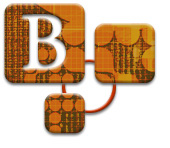 Topic
B3.2: Communicating Online Topic
B3.2: Communicating Online
Part B: Dynamic Components
of the Online Course: Effective Communication Throughout Your Online
Course
Once course expectations are set and the
course begins, the instructor’s communication becomes dynamic
and should perform the following functions:
- Acknowledge participation
- Encourage students’ activity
- Monitor and prompt for participation
- Reassure participants
- Infuse enthusiasm for learning and discovery
- Alert for lackluster performance
- Provide constructive feedback
Several tools are available to achieve the above goals,
and instructors should be familiar with their characteristics to ensure
effective dynamic communication.
| Announcements |
In most course platforms, announcements
appear automatically on students’ screen as soon as course
is accessed; therefore, they can be used to direct instruction and
alert participants of newly posted discussion topics, quizzes. |
| Discussion Boards (asynchronous
communication) |
The “hub” of the online course.
Instructor’s open-ended questions guide learning, moderate
discussion, and encourage participation. In addition, the instructor
clarifies confusing concepts and/or reassures participants’ understanding
of content. |
| E-mails |
General E-mails
- Add emphasis to a class announcement
- Alert student to important assessments, deadlines, or activities
Single/Select E-mails
- Acknowledge receiving student’s questions, inquiries,
or assignments
- Prompt student(s) for increase participation
- Alert student(s) for lackluster performance
- Convey more private messages
|
| Other (Digital
Drop Box, Online Grading, Virtual Chats) |
These tools should be used to provide students
with constructive feedback and to encourage learning through increased
involvement in the course. |
 
TOP
|