|
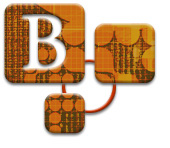 Topic
B5.2: Management Strategies - Students Topic
B5.2: Management Strategies - Students
Master Course Site Contents
Set clear goals and parameters
before the chat session. As with any
directed discussion, let the students know the focus of the discussion,
the time and date for the session (set a date and time agreeable to
all participants), and the session time limit (i.e., 45 minutes, one
hour, etc.) Consider: What questions might you prepare to encourage
learning and stimulate dialogue? How will you grade/evaluate performance?
Appoint a chat moderator before
the session. An effective chat moderator
helps keep discussions on track, gets all to join in be drawing out
passive learners and keeps others from dominating the discussion. Consider:
You may want to assume the role of moderator for a session with students
who are new to virtual chat.
Establish basic chat rules
before the session begins. Guidelines
may include using a signoff to let others know when one has finished
his/her thought (learners often hit the “Enter” key before
finishing an idea, leading others to jump in prematurely. You may want
students to type "OVER" or "OUT" when completing
ideas/queries. You can also have the moderator decide when others may
join in by inviting a participant to comment. Another strategy would
be to have participants "raise their hand" (use a special
preselected character) to indicate to the moderator that they wish
to be called on to comment. The moderator should also give a two-minute
alert when a chat is about to end so participants can finalize their
thoughts/questions.
Summarize the chat. Have
students summarize the key points of the chat.
To learn how to build online
teams (can be both synchronous/asynchronous interactions), view Dr.
Joan D. McMahon’s presentation "Team
Building Online: Oxymoron or Reality?" in PowerPoint or
download it as a Word document.
In “Planning
An Online Discussion” (asynchronous interactions), Tom
Cantu, an instructional designer at the University of Maryland
College Park, presents a practical worksheet including an example
application and useful strategies for grading participation in
online discussions. These strategies can be applied whether you
use Blackboard, WebCT or another electronic course management system.
| Learning
Activity I |
| Download and view the text file Learning
Activity.rtf to draft a sample strategy for managing your students
in a synchronous or asynchronous online interaction. |
 
TOP
|